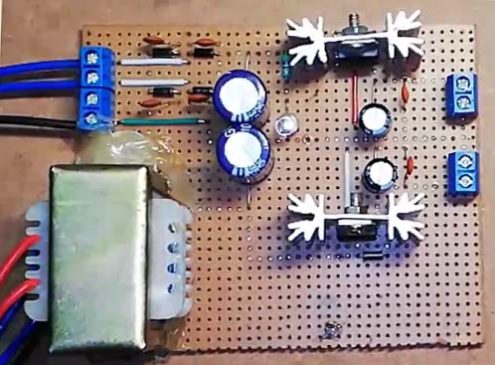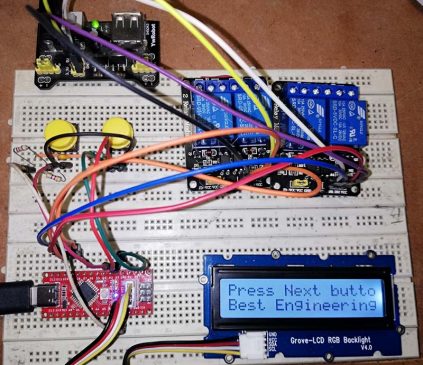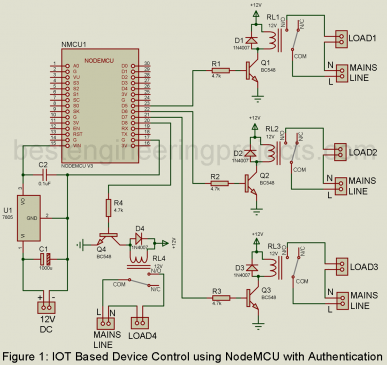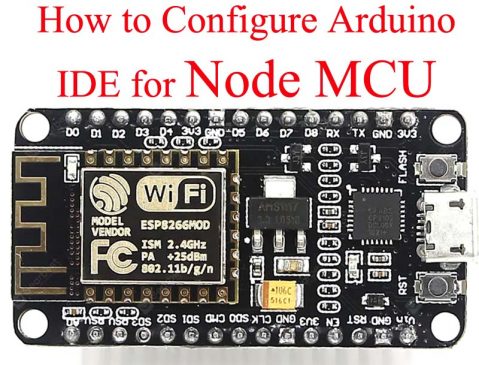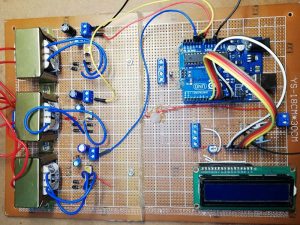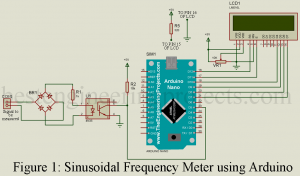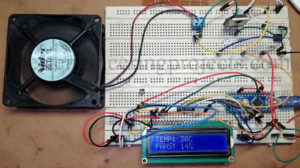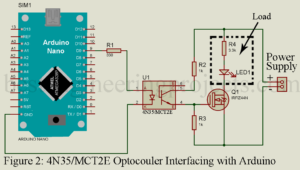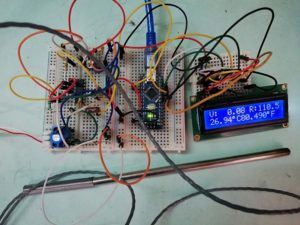Power supply has been considered a role in an electronic circuit. Power supply furnishes the voltage and current requirements for electronics circuit operation but the problem is most of the electric power is generated as AC power. But for the operation of most of the electronics circuits, we need a DC power supply. Sometimes the output of the power supply consisting unwanted ripple components i.e. component of supply frequency and its harmonics. We should take care of this unwanted noise or harmonic components because this might cause problems (especially in…
Read MoreCategory: Electronics Projects
Arduino Based multiple Device Control using Interrupt
In the project “Arduino Based multiple Device Control using Interrupt” you will learn how to control multiple appliance with two switches by using the concept of interrupt. In this prototype we are going to control four devices using two interrupt pin (switch). You can increase or decrease the number of devices according to your requirement but number of switches is same (two). When button is pressed, interrupt sun-routine is called and control algorithm runs. Features of Arduino Based multiple Device Control using Interrupt: Only two button switches are used to…
Read MoreIOT Based Device Controlled with Security
IoT is getting popular and better day to day, due to its advantage like remote control, user-friendly, securer control of appliance, etc. So, today in this article we are going to design an IoT Based Device Controlled with Security using Node MCU. The reason of selection Node MCU for this project is cheap, powerful as well as Arduino compatible. With the purposed design is shown below one can control different electrical devices securely. You can increase and decrease the number of devices according to your requirement with little modification in…
Read MoreHow to Configure Arduino IDE for Node MCU
Today in this article we will be going to show you “How to configure Arduino IDE for Node MCU” and also show you how to solve the uploading problem in NODE MCU. By default, we cannot program Node MCU using Arduino IDE, we have to configure our IDE. Here, we will show how to configure Arduino IDE for Node MCU step-wise. At first, let’s see what is Node MCU. Node MCU is an open-source development kit like Arduino board, it is a prototyping model which helps hobbyist and engineers. Node…
Read MoreThree Phase AC Voltage Measurement using Arduino
Today, in this article, you will learn how to make Three Phase AC Voltage Measurements using Arduino. At first, we will show you how to measure single-phase AC voltage and then measure three-phase AC voltage. Features of Three Phase AC Voltage Measurement using Arduino: Can measure AC voltage of any amplitude. Show individual phase voltage. LED indication for individual phase voltage. For the protection of the control board (Arduino Board), a variable resistor is used i.e. output voltage must not be more than 4.5V even when Zener diode burnout. Working…
Read MoreSinusoidal Frequency Meter using Arduino
Today, in the article “Sinusoidal Frequency Meter using Arduino” you will learn how to measure the frequency of sinusoidal wave using arduino. With the purposed design one can measure sinusoidal frequency of about 20 Hz to 5KHz. Features of Sinusoidal Frequency Meter using Arduino Rectifier is used thus digital in natures. Optocoupler is used in order to isolate frequency circuit and control circuit and this optocoupler is also used to generate spike. Dedicated LCD for displaying frequency. Circuit Description of Sinusoidal Frequency Meter using Arduino Circuit of sinusoidal frequency meter…
Read MoreArduino Based Temperature Controlled Fan
The project “Arduino Based Temperature Controlled Fan” is extended version of previous post “Temperature Controlled Fan using Arduino”. Speed of fan depends upon the temperature it detect. This project has various features like: Features of Arduino Based Temperature Controlled Fan Automatic fan speed control according to temperature. Temperature and speed are displayed over LCD. Control Circuit and Load circuit is isolated using opto-isolator 4N35 i.e. more protection. High Power drive circuit i.e. can drive high power high voltage DC fan. Maximum temperature indication using glowing LED. Circuit Description of Arduino…
Read MoreInterfacing Optocoupler with Arduino
Today in this tutorial we will see the interfacing optocoupler with Arduino (4N35 or MCT2E). Optocoupler is also called an optoisolator. But before that let’s see what an optoisolator or optocoupler is? What is Optocoupler or Opto-Isolator: Optocouplers or optical isolators are designed to electrically isolate one circuit from another while allowing one circuit to control the other. The usual purpose of isolation is to protect from high-voltage transient, surge voltages, and low-level electrical noise that could result in an erroneous output or damage to the device. Such isolators allow…
Read MoreMeasuring Temperature using PT100 and Arduino
In this article, you will learn how to Measuring Temperature using PT100 and Arduino. PT100 is a platinum resistance thermometer, which changes its internal resistance according to temperature. In the name PT100, 100 represents ohm i.e. it offers 100-ohm at 00C. Similarly, PT1000 offers 1000-ohms at 00C. PT100 is widely used in industries because of its temperature range. From the nature of the resistance thermometer, we conclude that tolerance depends upon the range we are using it. When we used to measure temperature nearer to 00C (in both positive and…
Read MoreBluetooth Controlled Robot using Arduino
This article shows you how to design a high-power motor driver for Bluetooth Controlled Robot using Arduino and relay. Previously, we had posted an Arduino-based Bluetooth-controlled car designed around L293D motor driver IC. There is some limitation of the L293D motor driver IC i.e. output current is limited to 600mA. What if you wish to drive a DC motor that consumes more than 1A? Let’s say 5A. For this, you need a more powerful circuit that delivers appropriate power to the motor. So, here you will learn how to make…
Read More