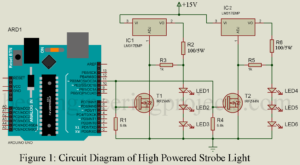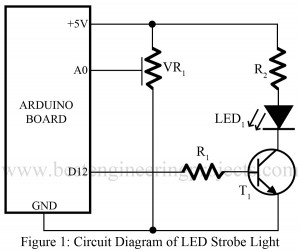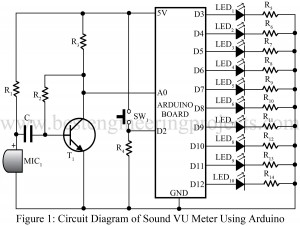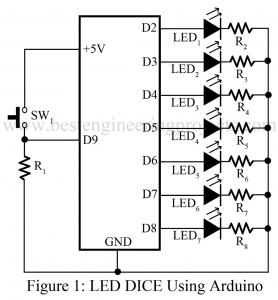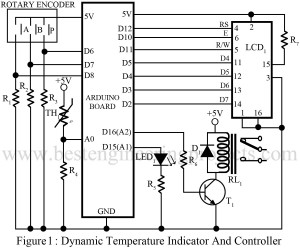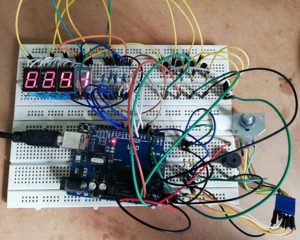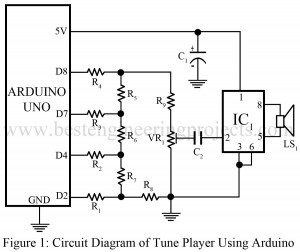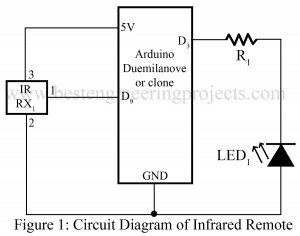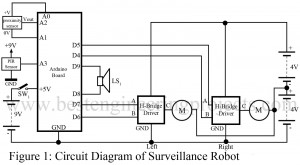The project High Powered Strobe Light Using Arduino is the extended version of strobe light using arduino. Here, in this project we uses six high power Luxeon LED as used in previous project. This project show different strobe effect like flashing, fading, continuous illuminating etc. We can select any of this effect through serial monitor. Lets see the circuit diagram and how its work. Circuit Description of High Powered Strobe Light Using Arduino The circuit is shown in figure 1 and is designed around arduino uno board, N-Channel MOSFET, LM317…
Read MoreCategory: Arduino Projects
Strobe Light Using Arduino
Here is one another project which is useful in our daily life using aduino. As we had already posted “High Brightness LED Strobe Using NE555” using array of 36 LEDs now here we use single high brightness Luxeon LED. The circuit of strobe light using arduino is shown in figure 1. The potentiometer VR1 is used to control the flashing rate of strobe light. PARTS LIST OF STROBE LIGHT USING ARDUINO Resistor (all ¼-watt, ± 5% Carbon) R1 = 270 Ω R1 = 4 Ω/1W VR1 = 100 KΩ Semiconductors…
Read MoreSound VU Meter Using Arduino
Different gadgets have been introduced to meet our requirements ranging from the basic needs to the classy needs of humans. With this development in recent years, people have grown more sophisticated day by day. Hereby we have presented a circuit sound VU meter using Arduino to display the volume of noise picked up by a microphone. Circuit Description of Sound VU Meter using Arduino The push-to-on switch SW1 is used to change the mode of the sound VU meter. In normal mode, the LEDs just flicker up and down with…
Read MoreLED Dice Using Arduino
Here you will find the tutorial to build a simple LED dice using arduino. The software build will be reliable and perfect enough to implement it in a real working environment. This project is very helpful in to build a basic arduino system. Arduino technology is easy to use, efficient and reliable where it also allows dynamic and faster control. In this project we used random number generation technique. Every time you press the button, the LED’s roll for a while and glow a single LED. Figure 1 show the…
Read MoreDynamic Temperature Indicator and Controller Using Ardunio
Here is a standalone Dynamic Temperature Indicator and Controller Using Ardunio that also controls the electric appliance according to temperature. The use of Arduino technology makes this closed-loop feedback control system efficient and reliable. Arduino allows dynamic and faster control. Here we used a rotary encoder and liquid crystal display for more users friendly. The sensed and set temperature values are simultaneously displayed on the LCD panel in centigrade which can be changed Kelvin in scale. Circuit Description of Dynamic Temperature Indicator and Controller Using Arduino The circuit is programmed…
Read MoreCountdown Timer Using Arduino
The circuit here Countdown timer using Arduino is a simple circuit with the facility of the timer, this circuit is designed for 50 minutes timer but you can change it according to your requirement. Electronic circuits are usually designed for a specific purpose, which means one circuit performs only one task, in general cases. When this circuit is used, the time at which it is selected can be stored electronically while being displayed simultaneously. Talking about the circuit components, it uses an Arduino board, 7-segment display, PNP transistor, and a…
Read MoreTune Player Using Arduino
Arduino board is designed for working with digital signal or square wave signal. If we want to generate sine wave, we have to do little effort, because analog output from arduino is not true analog but a PWM output which turn board on and off very frequently. Here we use digital to analog converter to generate fine analog output. A digital to analog converter has a single output having number of digital input. PARTS LIST OF YUNE LAYER USING ARDUINO Resistor (all ¼-watt, ± 5% Carbon) R1 – R4, R8…
Read MoreInfrared Remote Controller Using Arduino
Here is projects called “Infrared Remote Controller Using Arduino” which allow you to control any type of electrical gadget using any infrared remote control. The project posted here records an infrared message from an existing remote control and give output as required. Here, we use EEPROM memory to store the infrared signal code so that we can use this remote even arduino board is disconnected. Circuit Description of Infrared Remote Controller Using Aruino:- The circuit of infrared remote controller is designed using an arduino board and a IR receiver module.…
Read MoreSurveillance Robot
Software Code:-
|
1 2 3 4 5 6 7 8 9 10 11 12 13 14 15 16 17 18 19 20 21 22 23 24 25 26 27 28 29 30 31 32 33 34 35 36 37 38 39 40 41 42 43 44 45 46 47 48 49 50 51 52 53 54 55 56 57 58 59 60 61 62 63 64 65 66 67 68 69 70 71 72 73 74 75 76 77 78 79 80 81 82 83 84 85 86 87 88 89 90 91 92 93 94 95 96 97 98 99 100 101 102 103 104 105 106 107 108 109 110 111 112 113 114 115 116 117 118 119 120 121 122 123 124 125 126 127 128 129 130 131 132 133 134 135 136 137 138 139 140 141 142 143 144 145 146 147 148 149 150 151 152 153 154 155 156 157 158 159 160 161 162 163 164 165 166 167 168 169 170 171 172 173 174 175 176 177 178 179 180 181 182 183 184 185 186 187 188 189 190 191 192 193 194 195 196 197 198 199 200 201 202 203 204 205 206 207 208 209 210 211 212 213 214 215 216 217 218 219 220 221 222 223 224 225 226 227 228 229 230 231 232 233 234 235 236 237 238 239 240 241 242 243 244 245 246 247 248 249 250 251 252 253 254 255 256 257 258 259 260 261 262 263 264 265 266 267 268 269 270 271 272 273 274 275 276 277 278 279 280 281 282 283 284 285 286 287 288 289 290 291 292 293 294 295 296 297 298 299 300 301 302 303 304 305 306 307 308 309 310 311 312 313 314 315 316 317 318 319 320 321 322 323 324 325 326 327 328 329 330 331 332 333 334 335 336 337 338 339 340 341 342 343 344 345 346 347 348 349 350 351 352 353 354 355 |
// Surveillance Robot #define HALT 0 #define CLOCKWISE 1 #define COUNTER_CLOCKWISE 2 int leftAPin = 7; int leftBPin = 6; int rightAPin = 5; int rightBPin = 4; int posPin = 14; int negPin = 15; int proxPin = 2; int pirPin = 3; int buzzPlusPin = 9; int buzzMinusPin = 8; float proxThreshold = 500; float alpha = 0.5; int pirThreshold = 10; int monitorDuration = 120; // seconds int alarmDuration = 10; // seconds void setup() { pinMode(leftAPin, OUTPUT); pinMode(leftBPin, OUTPUT); pinMode(rightAPin, OUTPUT); pinMode(rightBPin, OUTPUT); pinMode(pirPin, INPUT); digitalWrite(leftAPin, LOW); digitalWrite(leftBPin, LOW); digitalWrite(rightAPin, LOW); digitalWrite(rightBPin, LOW); pinMode(posPin, OUTPUT); pinMode(negPin, OUTPUT); pinMode(buzzPlusPin, OUTPUT); pinMode(buzzMinusPin, OUTPUT); digitalWrite(posPin, HIGH); digitalWrite(negPin, LOW); Serial.begin(9600); } void loop() { monitor(); moveToNewPlace(); delay(1000); } void monitor() { int alarmTimeout = 0; for (int i = 1; i < monitorDuration; i++) { int pirValue = analogRead(pirPin); if (pirValue > 10) { digitalWrite(buzzPlusPin, HIGH); alarmTimeout = alarmDuration; } if (alarmTimeout <= 0) { digitalWrite(buzzPlusPin, LOW); } alarmTimeout "”; delay(1000); } } void moveToNewPlace() { turnInRandomDirection(); forwardOrProximity(1500); } void turnInRandomDirection() { int duration = random(100, 3000); left(); delay(duration); halt(); } void forwardOrProximity(int duration) { int x = 0; forward(); static float lastProx = 0; float prox = 0; while (x < duration) { int rawProx = analogRead(proxPin); prox = alpha * rawProx + (1 - alpha) * lastProx; Serial.print(rawProx); Serial.print(" "); Serial.print(lastProx); Serial.print(" "); Serial.println(prox); lastProx = prox; if (prox > proxThreshold) { halt(); buzz(50); buzz(50); delay(100); back(); delay(700); halt(); return; } x += 10; delay(10); } } void forward() { setLeft(CLOCKWISE); setRight(CLOCKWISE); } void back() { setLeft(COUNTER_CLOCKWISE); setRight(COUNTER_CLOCKWISE); } void left() { setLeft(CLOCKWISE); setRight(COUNTER_CLOCKWISE); } void right() { setLeft(COUNTER_CLOCKWISE); setRight(CLOCKWISE); } void halt() { setLeft(HALT); setRight(HALT); } void setLeft(int rotation) { if (rotation == HALT) { digitalWrite(leftAPin, LOW); digitalWrite(leftBPin, LOW); } else if (rotation == CLOCKWISE) { digitalWrite(leftAPin, HIGH); digitalWrite(leftBPin, LOW); } else if (rotation == COUNTER_CLOCKWISE) { digitalWrite(leftAPin, LOW); digitalWrite(leftBPin, HIGH); } } void setRight(int rotation) { if (rotation == HALT) { digitalWrite(rightAPin, LOW); digitalWrite(rightBPin, LOW); } else if (rotation == CLOCKWISE) { digitalWrite(rightAPin, HIGH); digitalWrite(rightBPin, LOW); } else if (rotation == COUNTER_CLOCKWISE) { digitalWrite(rightAPin, LOW); digitalWrite(rightBPin, HIGH); } } void buzz(int duration) { digitalWrite(buzzPlusPin, HIGH); delay(duration); digitalWrite(buzzPlusPin, LOW); delay(duration); } |
Read More
Hypnotizer Using Arduino
Hypnotizer is device which is used to control mind and is one of the favorite things of us. Here is a project called hypnotizer using arduino shown in figure 1, which control the motor and also rotate it into clock wise and anti close wise direction. A spiral disk shown in figure 2, attached to a motor and rotates as motor rotates to mesmerize the unfortunate victims. Project Description of Hypnotizer Using Arduino The Project Hypnotizer is divided into two sections: Hardware Section and Software Section Hardware Section:– The circuit…
Read More