Ever want a no-frills reminder for weekly tasks without all the fuss or complication? Such may be your DIY Weekly Reminder Circuit! The LED Flash Alert, along with the LDR and a day counter, may all combine into a low-power reminder to take out the trash, water the plants, or return that overdue library book. Once programmed, it blinks an LED to remind you on the same day of every week and will continue to do so until the reset button is pressed.
Well, here is how the Digital DIY Reminder Project breakdown works, the key components involved in it, and how you can easily set it up at home.
How This Digital DIY Reminder Project Works
This simple circuit uses a light sensor (LDR) to count days. When it reaches every morning, and sunlight hits the LDR, it lowers the resistance to tell the circuit that a day needs to be counted. After seven days, the circuit automatically triggers a flashing LED. In that way, you get a clear visual alarm without using any complicated technology.
But let me break down each part of this project so you will understand how it all works together!
What You’ll Need to Build the Digital DIY Reminder Project
To make this reminder circuit DIY, the parts needed are:
- IC 4093: Quad NAND Gate with Schmitt Trigger inputs; useful in applications like pulse generation and timing.
- IC 7400: normal NAND Gate, used for logic control.
- IC 4023: Triple 3-input NAND Gate, also used in logic control.
- IC 4040: 12-stage binary counter-keeps days in track.
- LDR: Light Dependent Resistor, basically used to detect sunlight for triggering the day counter.
- Transistor 2N3904: Amplifies the signal to control the LED.
- LED: Lights up to indicate your visual indication.
- Resistors and Capacitors: Various values for tuning of timing and sensitivity.
- Push Buttons: S1 and S2 are setting and resetting the counter.
Each component is essential to make the LED Flash Alert work as a reliable weekly reminder.
Setting Up Your Digital DIY Reminder Project
Ready to start? Here’s a step-by-step guide to assembling and setting up your weekly reminder circuit:
- Make the Circuit on Either PCB or Breadboard: Each component is to be connected with a general-purpose PCB or breadboard with respect to the given circuit diagram. The LDR is connected with respective resistors and capacitors to detect light precisely.
- Day Counter Calibration: The LDR detects sunlight every morning, hence giving way to low resistance. Due to the detection of sunlight it changes the voltage at pin 13 of the gate N4 in order to advance the counter by one day. This is incremented by one day each morning by counter IC3 until the seventh day.
- Initiate the Weekly LED Flash Alert: At the seventh day, the limit of the counter will send a signal to initiate the LED flash alert. The signal goes through a series of logic gates, flipping a “flip-flop” circuit to turn on the LED. The LED flashes at a 2 Hz frequency, signaling that it’s reminder day. The blinking of the LED shall continue until you press the reset button S2 to clear the count.
- Use the Enable to Control the LED: That is, when the enable input, pin 8 of gate N3 is low, the multivibrator remains high. Thus it stops the flashing of the LED. Because of this, the controlling was possible to not allow the accidental flash of the LED.
- Reset the Counter for Next Week: When the reset button is pressed, counter IC3 resets, ready for the next seven-day cycle.
Setting Up the Reminder for Shorter Intervals
Want the LED to flash in fewer than seven days? You can “preload” the counter by covering the LDR and pressing the increment button (S1) to simulate additional days. For example, pressing S1 three times will set the LED to flash after four days instead of seven.
Initial Calibration and Testing of the Digital DIY Reminder Project
Once your circuit is assembled, follow these steps to get it up and running:
- Power On: When you first turn on the circuit, the LED should flash.
- Stop the Flashing: Press the reset button (S2) to stop the LED.
- Set the Day Counter to Zero: Cover the LDR with a dark object and press the increment button (S1) until the LED starts flashing. This action sets the counter to zero.
- Ready to Start Counting: Press S2 again to stop the flashing. Your circuit is now set to start counting days.
Troubleshooting Tips for Best Performance
- Light Sensitivity Adjustment: Use the variable resistor (VR1) to adjust the LDR’s sensitivity to light based on your environment.
- Proper Light Exposure: Keep the LDR in the dark at night, so it only detects the first light of the day and counts accurately.
- Secure Enclosure: Assemble the circuit on a PCB and enclose it in a small box to protect it from dust or damage.
Why Build This Digital DIY Reminder Project?
This DIY Weekly Reminder Circuit is a fantastic project for anyone who wants a reliable, hands-off way to manage weekly tasks. It’s a low-cost, low-power solution that doesn’t rely on clocks or external timers. The LED Flash Alert allows you to have a clear visible reminder that is easy to see; perfect when setting weekly schedules at home.
Conclusion
Another practical and fun project which can be made both by beginners and hobbyists is a weekly reminder circuit with an LED flash alert. This project uses simple components like an LDR and day counter to provide a helpful, low-power solution to keep you on top of your weekly to-do list. Whether it’s remembering household chores or weekly routines, this LED-based reminder circuit is an easy-to-build solution that will keep you organized.
The following project will have you up and running with a working weekly reminder circuit to fit right into your daily life. Take pride in building a circuit that’s not only functional but also very useful in managing tasks efficiently.
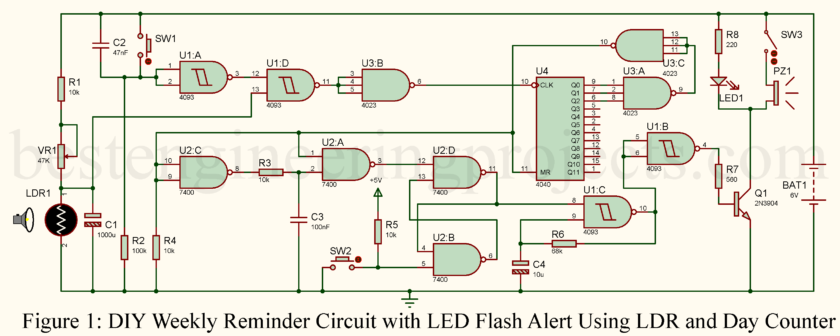
Bonjour !
Bravo, trés intérressant !!!!!!!!!!!